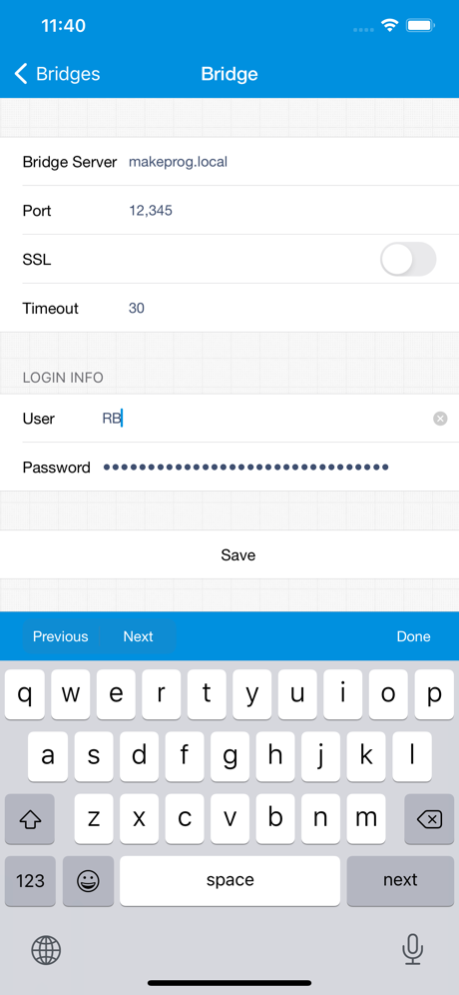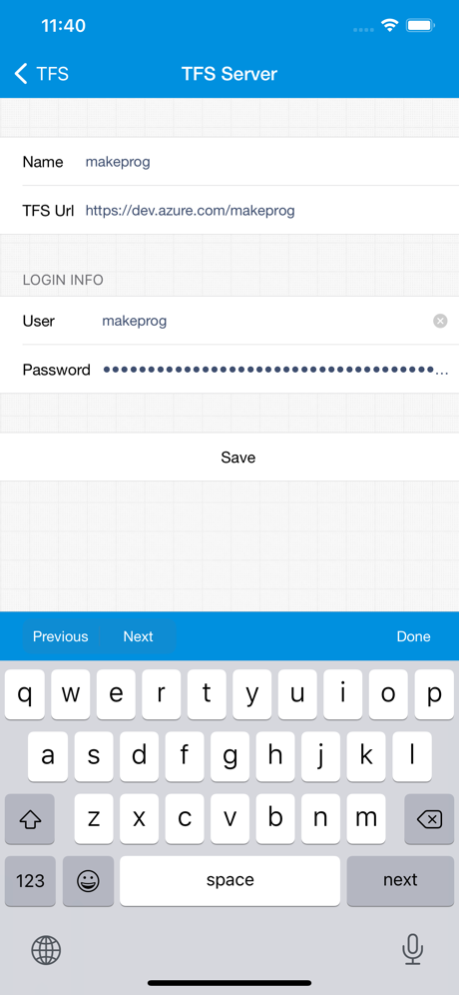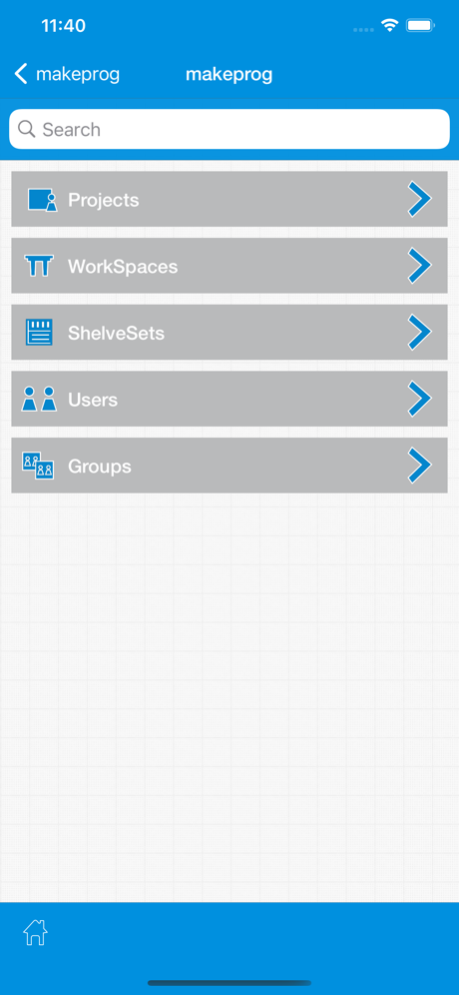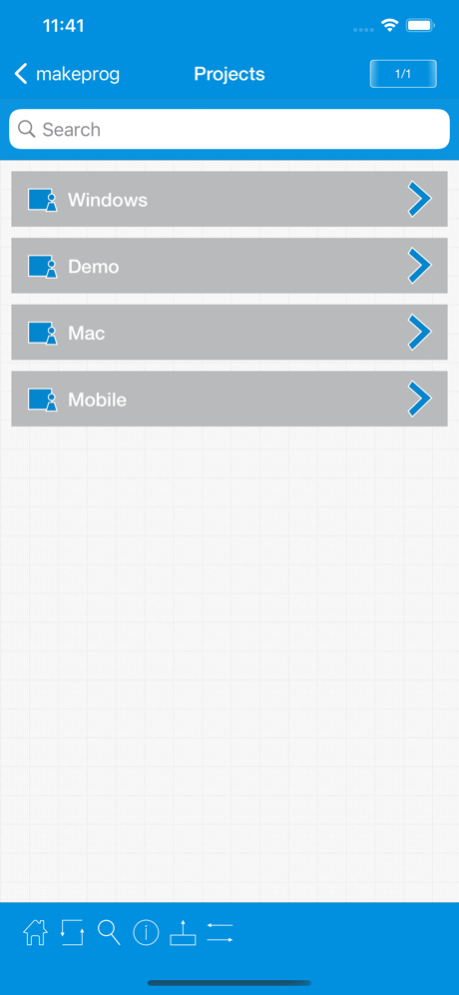iTFSProg - TFS Client 1.7.2
Paid Version
Publisher Description
Download WindowsProg Bridge Server from
https://1drv.ms/u/s!AlGinLs-p8S1iA9XcWpL-dn88vpF?e=U5eQmy
Are you a Team foundation server user and ever wished about exploring the projects from iOS devices by touch from anywhere, then this is a powerful companion tool for you to remotely visualize and explore the Team foundation server in an intuitive way.
For detailed information please visit http://makeprog.com
FEATURES
• Visualize Team foundation server objects.
• Query/Add/Edit/View workitems.
• View build definition and its history.
• Queue builds and stop builds.
• Details on build workitems and changesets.
• Visualize source control tree for collections.
• Explore and query source control item history.
• Information about workspaces and mapping.
• Pending changes information.
• Shelveset information.
• Edit source control items with checkout and checkin.
• Unlock locked items in the source control.
• Visualize labels applied in source control.
• Powerful query and sorting for all objects.
• Explore/Visualize any number of team foundation servers.
• Supports tfs2010, tfs2012 and tfs.visualstudio.com (Microsoft team foundation service)
• Theming support for user interface.
EXPLORE & QUERY
• Collections, WorkSpaces & Projects.
• Queries, WorkItems & Pending Changes.
• Labels, Builds & Branches.
• SourceControl, ShelveSets & ChangeSets.
• Users & Groups.
WINDOWSPROG BRIDGE SERVER (FREE)
• iTFSProg requires a Bridge Server to be installed in a Windows Machine to process the requests made by iTFSProg.
• The Bridge Server is the one stop communication point for iTFSProg and Team foundation server and it can be downloaded for free from http://makeprog.com
• Works Over 3G/4G.
• Refer to http://makeprog.com/Products/iWindowsProg/WindowsProgBridgeServer.aspx for more info and why it makes your TFS server stay secure.
Privacy Policy : http://makeprog.com/documents/Privacy Policy.pdf
Terms & Conditions : http://makeprog.com/documents/Terms and Conditions.pdf
If you need any assistance/more information/feedback please contact us at support@makeprog.com
May 28, 2021
Version 1.7.2
iOS 14 Related changes
About iTFSProg - TFS Client
iTFSProg - TFS Client is a paid app for iOS published in the Office Suites & Tools list of apps, part of Business.
The company that develops iTFSProg - TFS Client is Balasubramanian Ramanathan. The latest version released by its developer is 1.7.2.
To install iTFSProg - TFS Client on your iOS device, just click the green Continue To App button above to start the installation process. The app is listed on our website since 2021-05-28 and was downloaded 1 times. We have already checked if the download link is safe, however for your own protection we recommend that you scan the downloaded app with your antivirus. Your antivirus may detect the iTFSProg - TFS Client as malware if the download link is broken.
How to install iTFSProg - TFS Client on your iOS device:
- Click on the Continue To App button on our website. This will redirect you to the App Store.
- Once the iTFSProg - TFS Client is shown in the iTunes listing of your iOS device, you can start its download and installation. Tap on the GET button to the right of the app to start downloading it.
- If you are not logged-in the iOS appstore app, you'll be prompted for your your Apple ID and/or password.
- After iTFSProg - TFS Client is downloaded, you'll see an INSTALL button to the right. Tap on it to start the actual installation of the iOS app.
- Once installation is finished you can tap on the OPEN button to start it. Its icon will also be added to your device home screen.